|
|
Regular
Posts: 75
  
| I've noticed since logging in recently, that all the older threads except the first page, are not accessible.
Has anyone else been experiencing this?
I took a screenshot of the page jump missing. It seems the search function is also not working for threads not on the first page, regardless of age.
I'm using Firefox, and have an ad blocker, which I turned off.
Thoughts, anyone?
In particular, I'm looking for a thread that had the complete set of photos of pages from the 1958 Chrysler showroom album. I was rather excited to find out that a 1/25 resin conversion for AMT's excellent 1957 300C was available to make a 1958 New Yorker, and I'd like to find this thread again so I can get the list of available two-tones, and some idea of the correct shades of interior color.
Thanks for any help anyone can offer.
Charlie Larkin
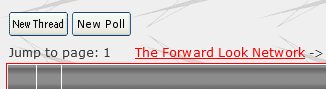 (Screenshot 2021-10-30 at 01-28-02 Viewing a forum - 1955-1961 Forward Look MoPar General Discussion.png) (Screenshot 2021-10-30 at 01-28-02 Viewing a forum - 1955-1961 Forward Look MoPar General Discussion.png)
Attachments
----------------
 Screenshot 2021-10-30 at 01-28-02 Viewing a forum - 1955-1961 Forward Look MoPar General Discussion.png (4KB - 103 downloads) Screenshot 2021-10-30 at 01-28-02 Viewing a forum - 1955-1961 Forward Look MoPar General Discussion.png (4KB - 103 downloads)
| |
| | |
Regular
Posts: 75
  
| Just to see what I could read, I started checking out some stuff, and was able to get the blank page jump error to repeat.
Charlie Larkin
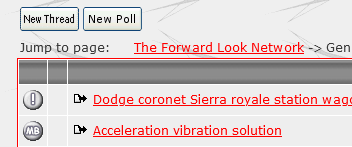 (B Screenshot 2021-10-30 at 01-34-46 Viewing a forum - General Technical Discussion and Troubleshooting.png) (B Screenshot 2021-10-30 at 01-34-46 Viewing a forum - General Technical Discussion and Troubleshooting.png)
Attachments
----------------
 B Screenshot 2021-10-30 at 01-34-46 Viewing a forum - General Technical Discussion and Troubleshooting.png (8KB - 92 downloads) B Screenshot 2021-10-30 at 01-34-46 Viewing a forum - General Technical Discussion and Troubleshooting.png (8KB - 92 downloads)
| |
| | |

Board Moderator & Exner Expert 10K+
   
Location: .Norfolk..Mafia.. ,England UK | Is it giving you the option to select different pages, IF NOT, scroll to bottom of page, in right hand corner and click the GO Button, either one of them, the page should refresh with multiple pages available , | |
| | |
Regular
Posts: 75
  
| The go mimics the main page. I'm talking about the threads under each heading. As things sit, I can see the first page.
For example, in this topic, "1955-1961 Forward Look MoPar General Discussion," I can see nothing beyond the first page of topics. I have no way to jump to page 2.
Charlie Larkin | |
| | |
Regular
Posts: 75
  
| Rebels-59 - 2021-10-30 4:32 AM
Is it giving you the option to select different pages, IF NOT, scroll to bottom of page, in right hand corner and click the GO Button, either one of them, the page should refresh with multiple pages available ,
I now realize you were talking about the main topic index. No, it doesn't appear to be giving me much of anything. This is a screenshot I just took of the bottom of the page, with the last topic listed so you can see what's happening.
Has anyone reported issues with Firefox? I might try it in Chrome, and see if it behaves better.
Charlie Larkin
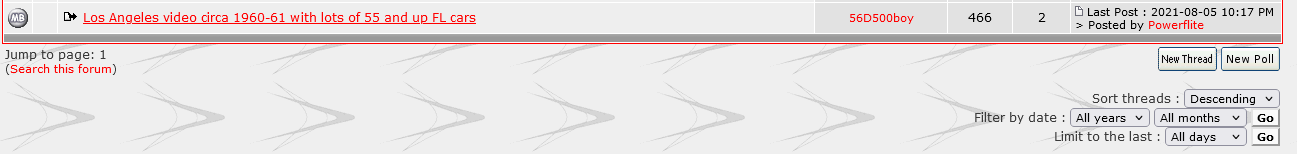 (Screenshot C 2021-11-01 at 00-04-06 Viewing a forum - 1955-1961 Forward Look MoPar General Discussion.png) (Screenshot C 2021-11-01 at 00-04-06 Viewing a forum - 1955-1961 Forward Look MoPar General Discussion.png)
Attachments
----------------
 Screenshot C 2021-11-01 at 00-04-06 Viewing a forum - 1955-1961 Forward Look MoPar General Discussion.png (16KB - 90 downloads) Screenshot C 2021-11-01 at 00-04-06 Viewing a forum - 1955-1961 Forward Look MoPar General Discussion.png (16KB - 90 downloads)
| |
| | |

Expert
Posts: 3795
       
Location: NorCal | If I understand, you're talking about the feature shown below from another forum. That seems to have disappeared from forum. I've viewed this forum from IE, Firefox and Edge and it's not there anymore.
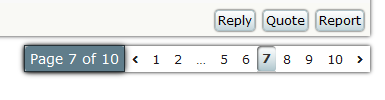 (Pages.PNG) (Pages.PNG)
Attachments
----------------
 Pages.PNG (6KB - 93 downloads) Pages.PNG (6KB - 93 downloads)
| |
| | |
Expert
Posts: 4094
    
Location: Connecticut | Charlie - It's a bug in the forum software. Try this: On the right hand side, click on any of the small GO buttons. When the page refreshes, you will see the numbers representing the pages. Ron | |
| | |

Expert
Posts: 3967
        
Location: DFW, TX | It's not a bug.
Sadly, it's due to inactivity. There are not enough "recently updated threads" for the forum's default setting (of 90 days, I believe) to have a 2nd, 3rd, 4th, etc. page.
Scroll to the bottom of the page and set the forum option to "Limit to the last:" to "All days", then click Go. That should give you plenty of threads to look at. 
Edited by 57burb 2021-11-01 1:20 PM
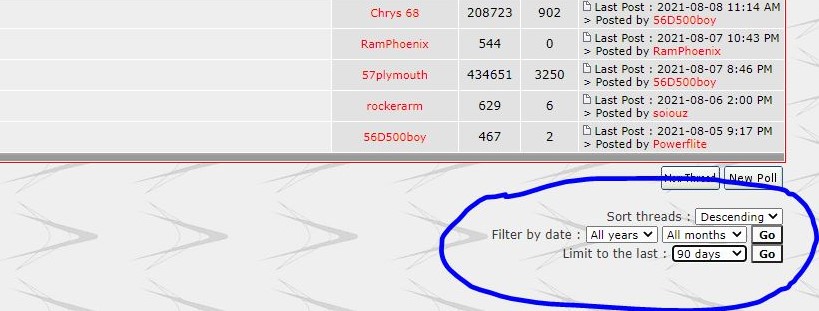 (Capture.JPG) (Capture.JPG)
Attachments
----------------
 Capture.JPG (85KB - 93 downloads) Capture.JPG (85KB - 93 downloads)
| |
| | |

Expert
Posts: 3795
       
Location: NorCal | Good catch Danny, that worked for me.
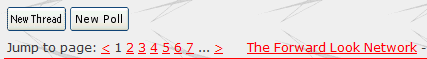 (Page.PNG) (Page.PNG)
Attachments
----------------
 Page.PNG (4KB - 90 downloads) Page.PNG (4KB - 90 downloads)
| |
| |
|
 What happened to the threads? Also looking for a thread
What happened to the threads? Also looking for a thread What happened to the threads? Also looking for a thread
What happened to the threads? Also looking for a thread