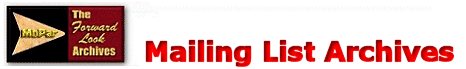
Hi Lou; Checking the timing mark on the balancer is easy. Remove the #1 spark plug, insert a straw into the plug hole(nothing hard), and turn the engine over by hand. Hold the straw against the piston, and as the piston comes to top dead center, the mark should come to the pointer. They should match, top of travel = mark on the pointer, any difference will tell if its advanced or retarded, and if the the balancer ring has slipped. Ain't old cars fun?? -- Ray Jones, Jones Ridge, in the Ouachita Mtns near Mena, Western Arkansas > From: Lou <email4lou@xxxxxxxxxx> > Reply-To: email4lou@xxxxxxxxxx > Date: Sun, 28 Mar 2004 13:49:26 -0500 > To: L-FORWARDLOOK@xxxxxxxxxxxxx > Subject: Re: [FWDLK] Overheating Problem/timing > > Thanks George. I WAS pretty sure its not a timing problem...we addressed > that last summer. but now I am thinking about this again: last year I put > in a new distributor and advance....MOPAR Electronic Ignition. > > It seems to work great. We thought that perhaps even the timing marks > could be off (the harmonic balancer can spin due to the rubber going bad). > So, the timing was set to spec with the light, then I kept advancing it > little by little until I would get some pinging under > load/acceleration...then I backed it off a bit. So really, it should be a > bit advanced... But now I wonder, because one guy I know said he had to > DISCONNECT his vacuum advance, because he said the MOPAR unit it was > advancing too much! Correct me if I am wrong, but I believe he claimed > that it has a centrifugal AND a vacuum advance, and that the centrifugal > was enough. > > If that is indeed the case, then perhaps I have the same problem, and when > I accelerated and got pinging it was because it was advanceing too much. > And as a result, maybe I actually backed off the base timing setting too > much, and now it is retarted at idle....I really don't remember what the > setting was according to the light after I was done, but I think it as > still showing an advanced setting...but then again, if I can trust the > marks, who knows? > > hmmmmmm........ > > >> [Original Message] >> From: George Sazdoff <Scavengers58@xxxxxx> >> To: <L-FORWARDLOOK@xxxxxxxxxxxxx> >> Date: 3/28/2004 10:31:56 AM >> Subject: [FWDLK] Overheating Problem >> >> Lou, You can check coolant flow quite simply also to verify that you are >> getting good circulation. Start with a cold engine....open hood, remove > radiator >> cap, start engine, observe water through cap opening while the engine > becomes >> warm enough for the thermostat to open. You should see the coolant > moving in >> the radiator. You can pick the engine rpm up a bit to be sure the > coolant is >> moving. This is a simple way of checking both flow, and the thermostats >> performance. This will rule out a flow problem. Hope this helps, > George. >
|