|
|
Member
Posts: 11
Location: oregon | I know I'm probably retarded, but how I search the archived posts? |
|
| |
|

Expert 5K+
Posts: 8947
        
Location: WHEELING,WV.>>>HOME OF WWVA | HI MIKE------probably the easiest way-go to to opening page-scroll down to GOOGLE SEARCH-then use a word, name or phrase for the subject you are trying to find-------------later |
|
| |
|

Elite Veteran
Posts: 967
      
Location: Pittsburgh, PA | Go to the Search button, and enter the search term you are looking for. Make sure to change the time to All Posts instead of Last Login. |
|
| |
|
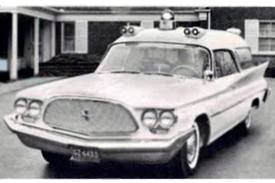
Extreme Veteran
Posts: 340
   
Location: Tacoma, WA | Also by going to the main fwd look.net page you can see the archived posts from the "old" pre 2/1/04 board format (can you remember such a time before this great format?), although it is cumbersome searching through the several pages since you have to search each page for keyword(s).
Edited by Dave L. 2004-08-23 2:16 PM
|
|
| |


 archives
archives