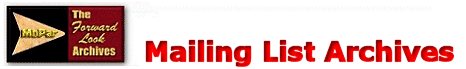
s scott wrote: > If you receive an e-mail titled "Win A Holiday" DO NOT open it. It will > erase everything on your hard drive. Forward this letter out to as many The message warning about the WIN A HOLIDAY "virus", while sounding sincere & good-natured, is only an e-mail perpuated HOAX. See http://ciac.llnl.gov/ciac/CIACHoaxes.html#holiday for more info, or read on. The basic truth is this: RUNNING or OPENING an ATTACHMENT to an email might possibly infect your machine, simply READING an email message can NOT. (Please ask your computer administrator if you have questions.) Several of these hoaxes have been passed around the net, with 'Pen Pals' and 'Good Times' as two of the biggest. With the internet, rumors are passed via email faster than light. Remember the fax-based hoax a few years back about gang initiations and people driving with their headlights off? That was also another fast perpetuated urban legend. It's caught a lot of people up; it's even made it to national television at times as a 'real' danger of the internet. How to Tell if a Virus Warning is a Hoax. There are several methods to identify virus hoaxes, but first consider what makes a successful hoax on the Internet. There are two known factors that make a successful virus hoax, they are: (1) technical sounding language, and (2) credibility by association. If the warning uses the proper technical jargon, most individuals, including technologically savy individuals, tend to believe the warning is real. For example, the Good Times hoax says that "...if the program is not stopped, the computer's processor will be placed in an nth-complexity infinite binary loop which can severely damage the processor...". The first time you read this, it sounds like it might be something real. With a little research, you find that there is no such thing as an nth-complexity infinite binary loop and that processors are designed to run loops for weeks at a time without damage. When I say credibility by association I am referring to whom sent the warning. If the janitor at a large technological organization sends a warning to someone outside of that organization, people on the outside tend to believe the warning because the company should know about those things. Even though the person sending the warning may not have a clue what he is talking about, the prestige of the company backs the warning, making it appear real. If a manager at the company sends the warning, the message is doubly backed by the company's and the manager's reputations. Individuals should also be especially alert if the warning urges you to pass it on to your friends. This should raise a red flag that the warning may be a hoax. Another flag to watch for is when the warning indicates that it is a Federal Communication Commission (FCC) warning. According to the FCC, they have not and never will disseminate warnings on viruses. It is not part of their job. CIAC recommends that you DO NOT circulate virus warnings without first checking with an authoritative source. Authoritative sources are your computer system security administrator or a computer incident advisory team. Real warnings about viruses and other network problems are issued by different response teams (CIAC, CERT, ASSIST, NASIRC, etc.) and are digitally signed by the sending team using PGP. If you download a warning from a teams web site or validate the PGP signature, you can usually be assured that the warning is real. Warnings without the name of the person sending the original notice, or warnings with names, addresses and phone numbers that do not actually exist are probably hoaxes. What to Do When You Receive a Warning... Call your local support person, first and foremost!!!!! Upon receiving a warning, they should examine its PGP signature to see that it is from a real response team or antivirus organization. To do so, you will need a copy of the PGP software and the public signature of the team that sent the message. The CIAC signature is available at the CIAC home page: http://ciac.llnl.gov/ You can find the addresses of other response teams by connecting to the FIRST web page at: http://www.first.org. If there is no PGP signature, see if the warning includes the name of the person submitting the original warning. Contact that person to see if he/she really wrote the warning and if he/she really touched the virus. If he/she is passing on a rumor or if the address of the person does not exist or if there is any questions about the authenticity or the warning, do not circulate it to others. Instead, send the warning to your computer security manager or incident response team and let them validate it. When in doubt, do not send it out to the world. Your computer security managers and the incident response teams teams have experts who try to stay current on viruses and their warnings. In addition, most anti-virus companies have a web page containing information about most known viruses and hoaxes. You can also call or check the web site of the company that produces the product that is supposed to contain the virus. Checking the PKWARE site for the current releases of PKZip would stop the circulation of the warning about PKZ300 since there is no released version 3 of PKZip. Another useful web site is the "Computer Virus Myths home page" (http://www.kumite.com/myths/) which contains descriptions of several known hoaxes. In most cases, common sense would eliminate Internet hoaxes. Also, you can check out http://ciac.llnl.gov/ciac/CIACHoaxes.html , which is a clearinghouse for virus hoax information. -Dave Dave Stragand Ketchum Public Relations, Pittsburgh begin:vcard n:Stragand;Dave tel;cell:412-298-1239 tel;fax:412-456-3900 tel;home:412-822-7385 tel;work:412-456-3839 x-mozilla-html:TRUE url:http://www.ketchum.com/ org:Ketchum (Pittsburgh) adr:;;6 PPG Place, #1111;Pittsburgh;PA;15222;USA version:2.1 email;internet:dave.stragand@ketchum.com title:Desktop Analyst note:Also see my personal webite for 1955-61 Chrysler Corporation vehicles: http://www.geocities.com/~forwardlook x-mozilla-cpt:;17392 fn:Dave Stragand end:vcard
|