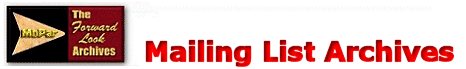
Tony: you can buy me a BIG drink, in Tulsa, for this "one" : Try as I have, I can NOT figure-out how to field-strip my 57 Dodge clock(s) --have had TWO of them, since 1980. ANYWAY (& here comes my free DRINK!) , all's you gotta do, is : DISCONNECT THE BATTERY, and, then: remove the speedo head (after carefully using masking-tape-and-ink, to confirm/record the insertion-location of all the bulbs that go INTO the back of the speedo head), and, then, remove the speedo cable from the speedo head---all this takes 10 minutes, MAX (including the 'marking' of the bulb-wires), and requires only a small phillips head screwdriver). THEN: (with no fear of creating a short-circuit, from 'touching' the wrong terminals) , take a medium-size bent-nose Vise-Grip, and remove the two (probably VERY-tightly-attached) nuts, located at the 12 & 6 o'clock positions, on the clock, where it attaches to the dash. The above is COMPLETELY self-explanatory, and self-evident (as long as you DISCONNECT the battery, first). No problems/surprises, at all, in this project (IF THE BATTERY IS DISCONNECTED). Now, after exhausting your supply of expletives in loosening both nuts (the 6 o'clock-one is a Beotch, to get to! --BTW, do not 'drop' either nut, as they may disappear, forever, in the bowels of the dash-stuff) the clock will 'glide-and-twist' ot from the speedo-opening. NOW (getting back to that drink ;14 y.o. scotch works for me) , once the clock is removed, get some WD-40 , and, using its red-snorkle, "shoot" a second-or-two's worth into the clock's guts, via the small-ish hole that you will find on the back of the clock. Don't worry about the WD-40 "getting" onto the back-side of the clock's glass-face; I don't know how/why, but in the 'many instances (ok, about 7 times??, since 1981) where the clock has stopped running, in each case, the WD-40 has NOT ever shown-up on the clock face!!!! Then, you can re-install the clock, but ONLY use/tighten the easy-to-get-to 12 o'clock nut to hold/ground the clock, to the dash! NEXT: you can apply some light oil, to the 'oiling-fittings' , ON the speedo housing, where the speedo-cable attaches to it THEN, while you are "there" , pull out the speedo cable (it's 4' long, & just pulls-right-out) and clean/lightly-grease its length, and THEN, get a 'Third-Hand' to help you fish-in the greased cable into its housing, and connect the speedo cable, with its separate lock-nut, to the back of the speedo housing. THEN, you refer to your handy-dandy masking-tape-marked light-bulbs, & connect all them to the back of the speedo housing , and re-screw the speedo housing, to the dash. THEN: you RE-CONNECT the battery, & stand back, trying NOT to break your face, by SMILING so hard, because your clock will have re-joined the 'living' !!!!!!!!!!! AND, as a no-extra-charge "freebie", to anyone ELSE , who has suffered thru this, so far: "Almost" no one else knows this, (so ONLY use this info "to-do-GOOD work" ) but, to ADJUST your clock's timing, for every "TWELVE HOURS" that you advance/retard the clock's "time", you will ALTER its timing by about ONE minute, per day, ( fast-or-slow, respectively). So, if your clock is out-of-control, and gains 5 minutes/day, RETARD the timing by 5 12-hour rotations, reset the time, & go check the clock's time, the next day. You can acheive AMAZINGLY accurate clock-timing, on your car. Glenmorangie is 'good' with me! Neil Vedder ************************************************************* To unsubscribe or set your subscription options, please go to http://lists.psu.edu/cgi-bin/wa?SUBED1=l-forwardlook&A=1 |